Windows Subsystem for Linux
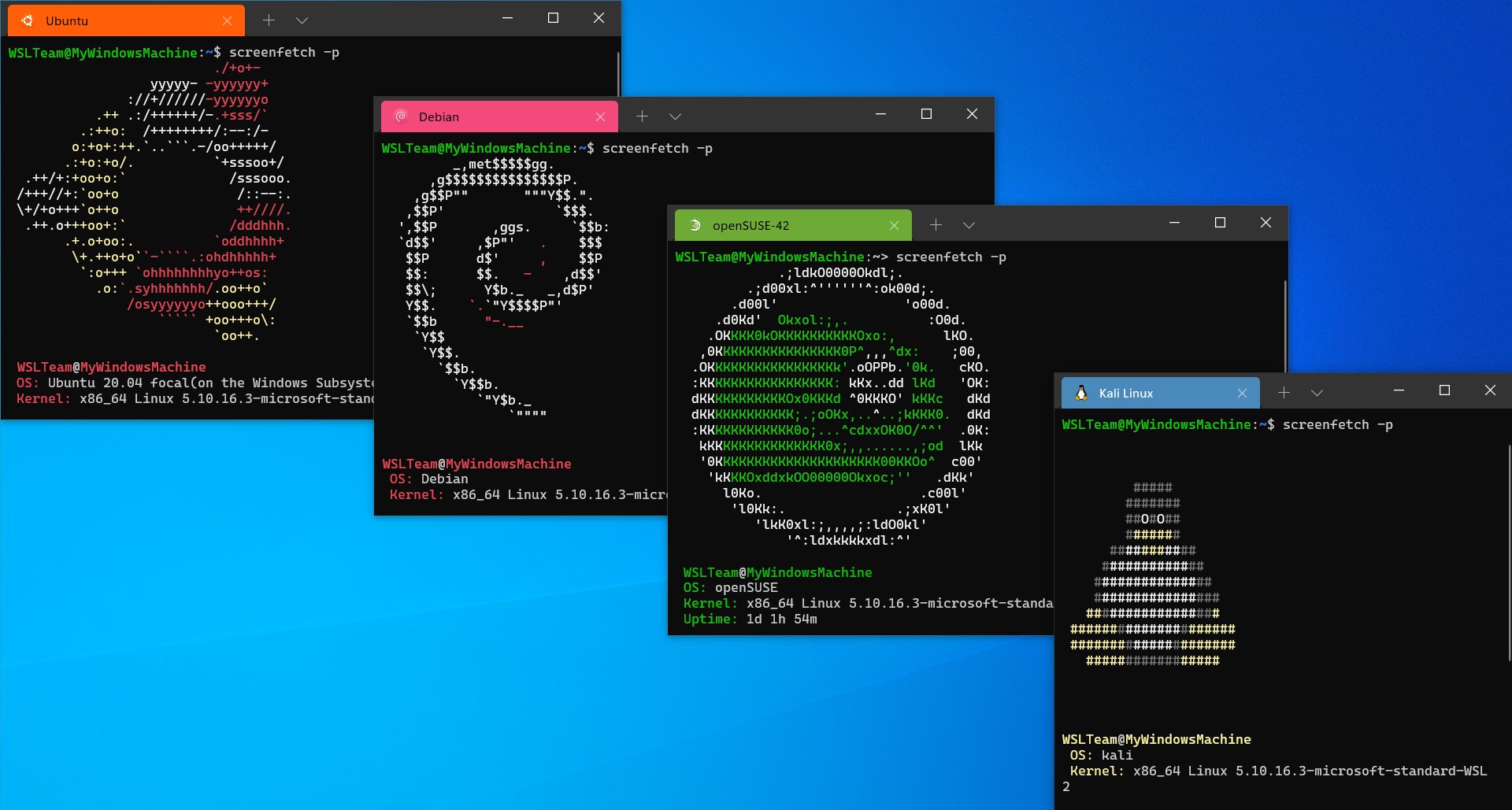
Windows Subsystem for Linux: A Versatile Solution for Fostered Seamlessness between Operating Systems
In the symphony of contemporary computing protocols, the Windows Subsystem for Linux (WSL) croons a noteworthy tune. Embarking on a journey to capably integrate Linux and Windows environments, the WSL has progressively morphed into a robust, tightly-woven fabric that bridges the gap between two fundamentally disparate operating systems.
Initially developed by Microsoft, the Windows Subsystem for Linux unveils an innovative facet of Windows 10, creating an avenue for developers and enthusiasts to use a full-fledged Linux environment within the familiar confines of a Windows system. This remarkable integration advances the throttle of productivity while minimizing compatibility concerns that historically beleaguered the simultaneous execution of Linux and Windows utilities.
Structured Holistically as a Companion to Windows
One of the salient attributes of the WSL is its design principle, which inherently avoids becoming a caricatured Linux experience on a Windows machine. Instead, its premise entails offering full Linux capabilities to complement the Windows system. WSL ensures Linux binaries run directly on Windows without the requirement of a virtual machine or containerization.
WSL Design and Architecture
Delving into the technical blueprint, WSL oversees the translation of Linux System Calls into Windows System Calls. It comprises a user-space session manager service that administers the Linux distribution in a lightweight utility VM, thus allowing seamless execution of Linux applications on a Windows interface.
Versioned Evolution of WSL
The journey of WSL has been categorized into distinct versions, each reflecting an advancement over its predecessor. WSL 1 introduced the unprecedented concept of Linux on Windows, offering compatibility through translated system calls. WSL 2 is an evolution with a new architecture, enabling direct Linux kernel execution on Windows, thereby amplifying performance efficiencies.
Application Use-cases: Beyond Just Development
While WSL came into being as a tool for developers, its potential extends beyond that sphere. It's not restricted to running command-line programs, utilities, and applications. Users can conveniently run a graphical user interface (GUI) for Linux applications, and even explore server capabilities with WSL.
From a larger perspective, the WSL involves a blend of versatility, expansiveness, and hard-metal performance for developers and non-developers alike. It administers a herculean effort to harmonize diverse operating systems and has consequently emerged as an exemplifying testament to the power of collaborative technology.
In Conclusion
The Windows Subsystem for Linux has become a beacon of interoperability, cataloging an avant-garde narrative of an integrated ecosystem that resonates between Linux and Windows. WSL's journey continues to evolve, mirroring the dynamic nature of the tech world and bridging the divide between Windows and Linux. As the story unfolds, WSL is poised to reprise its role as an oven-fresh solution to technological dichotomies between operating systems.


 The best app store 1
The best app store 1