Microsoft To Do: Lists, Tasks & Reminders
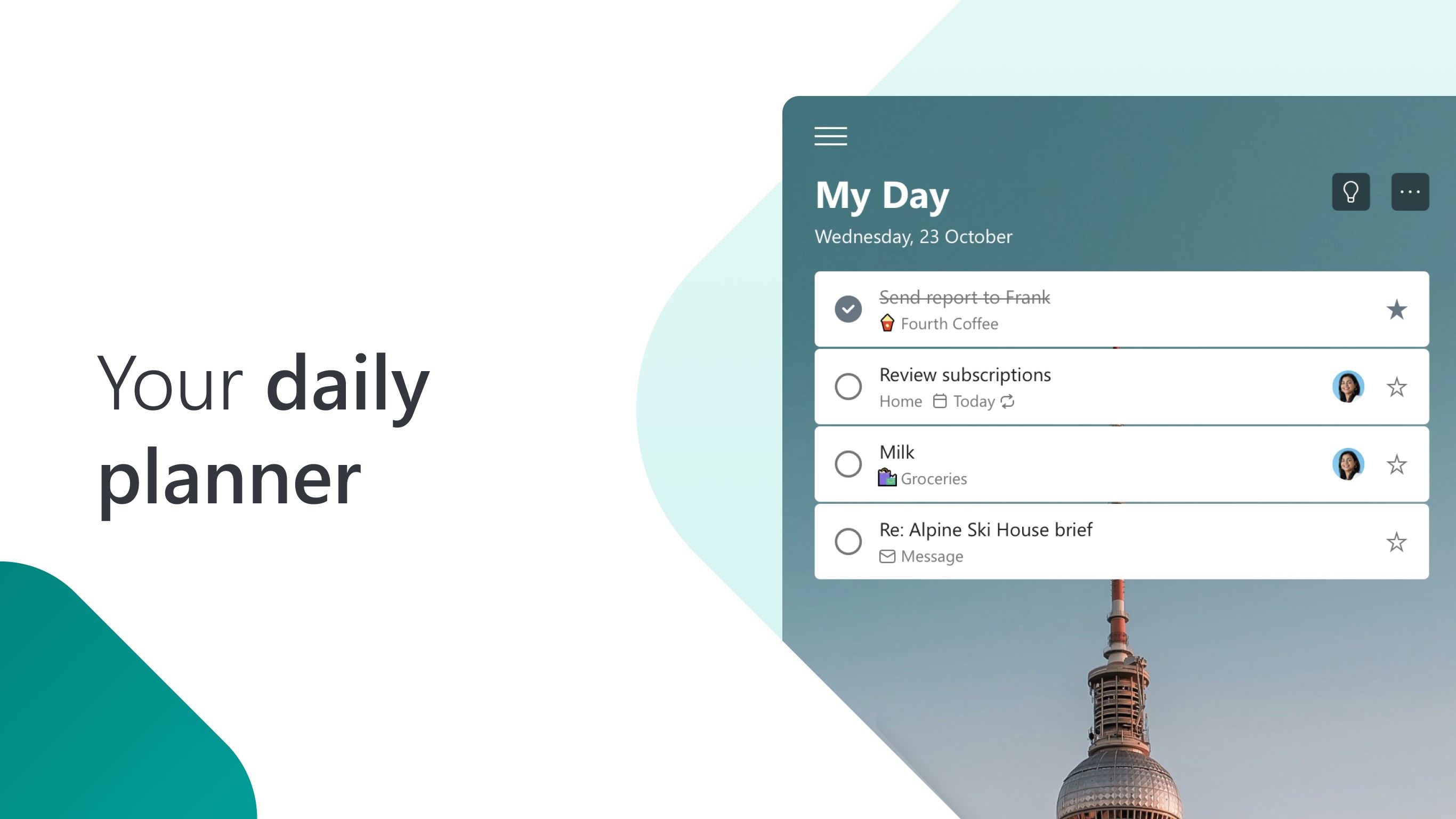
Microsoft To Do: Mastering Lists and Tasks
In the world of digital organization, Microsoft To Do reigns supreme, as it seamlessly combines the functionalities of lists and tasks. This comprehensive application provides a harmony between advanced features, intuitive design, and productive integration within the Microsoft ecosystem.
Understanding Microsoft To Do
Microsoft To Do is a task management app for capturing, organizing and prioritizing your to-dos from any location, on any device. It functions efficiently, enabling you to create multiple lists, set reminders, deadlines, and even share your lists with others, making it a comprehensive tool for both personal and professional use.
Mastering Lists in Microsoft To Do
The significance of lists in Microsoft To Do cannot be overemphasized. Whether it's a shopping list, a project timeline, or a bucket list, Microsoft To Do makes creating and managing them a breeze. When creating a list, you can ensure it's color-coded according to your preference or categorization, making it easier to differentiate, locate, and prioritize the individual lists.
Furthermore, Microsoft To Do also offers smart lists that are auto-populated based on your activities and flagged emails. Examples of these include the 'My Day', 'Planned', and 'Important' lists. These lists can be customized according to your needs and are ideal for tracking urgent tasks or planning your day effectively.
Tasks: The Building Blocks
Tasks in Microsoft To Do are the actionable items within your lists. You can add detailed notes, set due dates, reminders, and attach relevant files to tasks. Microsoft To Do's built-in intelligence also suggests tasks for your 'My Day' List based on an intelligent algorithm, keeping you focused on the most critical tasks.
Moreover, you can further break down tasks into sub-tasks, making large tasks manageable. You can also denote tasks as important, making them easily visible in your 'Important' smart list.
Collaboration and Sharing
Microsoft To Do is not just for individual use. Its sharing features make it an incredibly useful tool for collaborating with family, friends, or colleagues. You can effortlessly share your lists with others, allowing them to add, edit, or tick off tasks. This feature enables you to distribute work, share shopping lists, or plan events with ease.
Integration within the Microsoft Ecosystem
Microsoft To Do shines with its seamless integration within the Microsoft ecosystem. If you receive an email in Outlook that requires action, you can easily convert it into a task in your Microsoft To Do list with a simple click. Additionally, it synchronizes perfectly with other Microsoft suite apps, making your workflow smooth and efficient.
Overall, Microsoft To Do, with its emphasis on lists and tasks, is a versatile, effective, and comprehensive tool that enhances productivity. Whether it's for personal use or within a professional setting, mastering Microsoft To Do’s features leads to improved organization and streamlined workflow.


 The best app store 1
The best app store 1