Slack
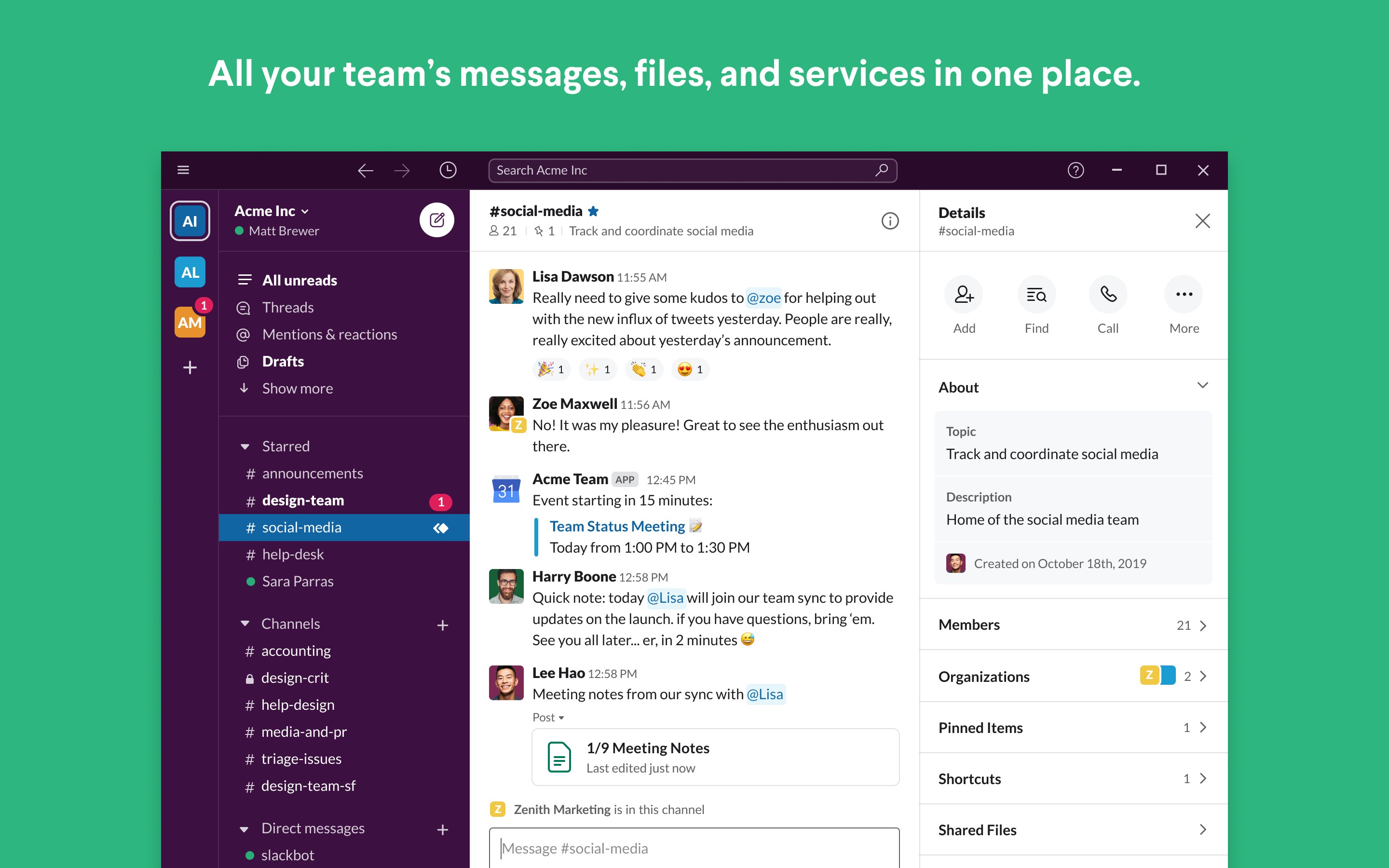
Slack: Harnessing Collaborative Benefits
Businesses have always been focused on enhancing their method of communication both internally and with their customers. One of the tools that have received widespread adoption in this regard is Slack. Regardless of where your team is positioned across the globe, Slack allows for seamless integration and communication.
Understanding Slack and Its Significance
Slack, in a nutshell, is a cloud-based platform offering communication tools for businesses. With this platform, organizations can create a customizable digital workspace that is ideal for collaboration. One of the most significant traits of Slack is its compatibility with third-party services such as Google Drive, Dropbox, and Trello, helping you to streamline tasks and productivity.
Functioning of Slack
On Slack, communication happens via channels. These channels can be based on anything - a project, a department, a theme, or a random conversation. The goal is to simplify communication by breaking it down and keeping it structured. Moreover, you can choose to have a private interaction or multiple public threads, depending on the requirement.
The Drawbacks of Email Overcome
With emails, information is often lost in the multitude of threads, particularly if they involve many participants. However, the beauty of Slack lies in making communication more accessible. Via slack, one can use the search function to easily find information from past conversations. It essentially makes information retrieval much faster and reliable.
Enhancing Productivity with Slack
Slack turns your workplace into a unified digital space. With everything available at your fingertips, there is less need to switch amongst multiple applications. Everything you need - from data sharing to video calls and beyond - can be done on Slack. So, it helps organizations save valuable time and focus more on productivity.
Slack and its integration framework
Slack offers the ability to integrate applications that businesses use daily. With these integrations, automatic updates can be made, messages can be sent, and notifications can be set up. For instance, Google Drive integration simplifies document sharing and editing. When there's a new comment or a request to access a file, you'd get a notification within Slack itself.
Tips to Effectively Use Slack
To make the most out of Slack, it's essential to learn the tricks of the trade. Using keyboard shortcuts, for example, can fast-track your daily tasks. Features like 'Do Not Disturb' and 'Slackbot reminders' can help you navigate your day more effectively. Using the thread function to its fullest will help keep the main discussion de-cluttered.
Slack vs. Traditional Communication Tools
The traditional communication methods involve a lot of scattered information, lack of transparency, and difficulty in tracking progress. Slack addresses these issues by making conversation search-friendly, encouraging open communication, and providing a comprehensive progress overview.
In conclusion, Slack helps define the future of workplace communication. By reducing downtime, enhancing productivity, and promoting a more organized workspace, Slack serves to be an excellent tool for businesses and organizations. Next time you find yourself overwhelmed with looped emails and scattered data, why not give Slack a try? As teams grow and remote work becomes more prevalent, Slack is set to become even more indispensable.


 The best app store 1
The best app store 1