Alexa
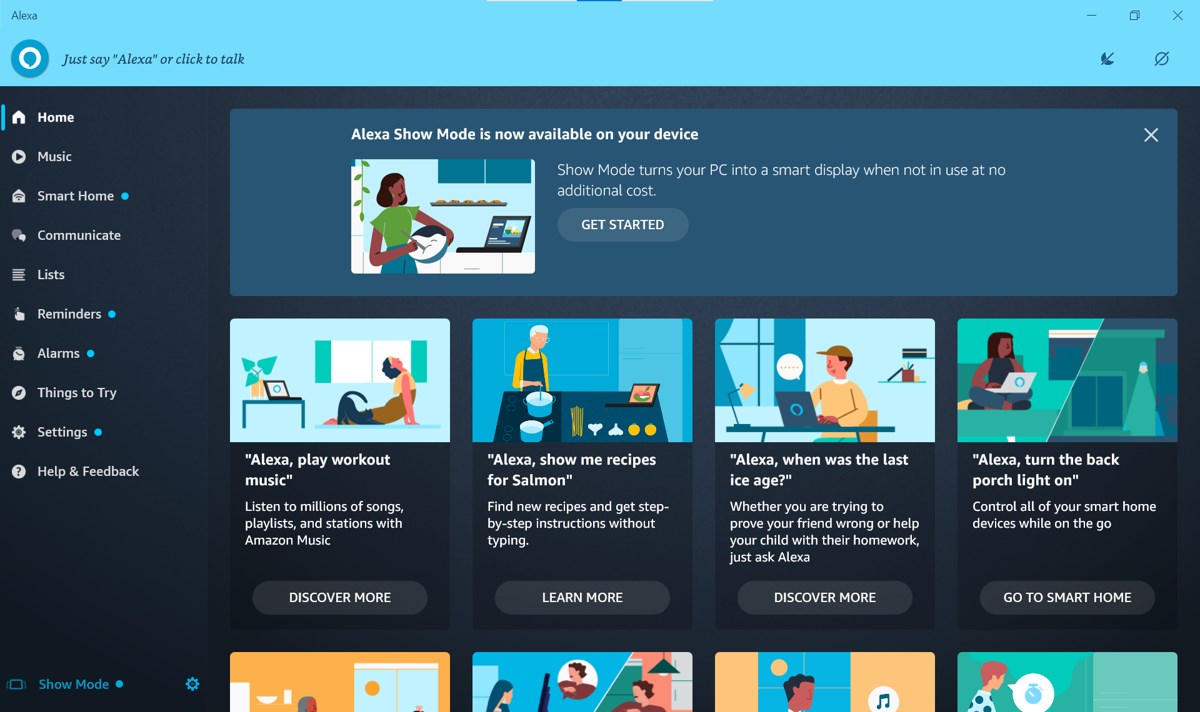
Alexa
Alexa, Amazon's voice assistant, has been revolutionizing our daily lives by automating regular tasks, providing quick access to information, aiding in shopping and more. While the existing capabilities of Alexa are impressive, expanding its functionality to cater to personal preferences can open up a whole new array of possibilities. This article will equip you with an understanding of how to program Alexa, allowing you to design skills that align with your needs.
Understanding Alexa’s Framework
To begin with, it is paramount to comprehend how Alexa operates. At its core, the Alexa system comprises three components; the Alexa device, Alexa Voice Service (AVS), and Alexa Skills. The device communicates with AVS in the cloud, interpreting your voice and converting it into tasks. Alexa Skills, on the other hand, are like applications for Alexa. They enable users to create a personalized experience with their Alexa device.
Getting Started with Alexa Skills Kit
If you're interested in programming Alexa, a good starting point is the Alexa Skills Kit (ASK), a collection of self-service APIs, tools, documentation, and code samples. With ASK, you design and build engaging skills, enabling Alexa to respond to specific commands/requests from users.
Deciding What Your Skill Will Do
Before starting the programming process, you need to determine what you want your Alexa skill to do. This will depend on your needs, creativity, and the problem you intend to solve. Consider if you want your skill to provide information, act as a guide, entertain or perform a task. This step is crucial as it will guide the programming and testing of your Alexa skill.
Creating the Skill in the Developer Console
Once you've outlined your skill's purpose, the next step is developing the Skill in the Amazon Developer Console, a versatile platform where you can manage your skills. Here, you'll assign a name to your skill, select the default language, and choose a model to add your skill.
Writing an Interaction Model
An interaction model forms the basis of communication between the user and Alexa. It primarily encompasses intents (what the user wants to do), utterances (what the user says to trigger an intent), and slots (variables in utterances). Utilizing the built-in intents provided by Alexa or creating custom ones, you'll establish a series of requests and commands for the skill.
Coding Your Skill
You'll need to link your skill to a backend service where the logic for your skill will execute when requested. Numerous programming languages can be used, however, Node.js, Python, or Java are recommended. Through coding, you'll ensure the skill performs the requested action and prompts Alexa responds accordingly.
Testing Your Skill
After you finish programming your skill, you should test it to ensure it behaves as expected. The Alexa Developer Console provides a Test page where you can simulate a customer interacting with your skill.
Publishing Your Skill
Once your skill works smoothly and to your satisfaction, the final step is to submit it for certification in the Amazon Developer Console. Once approved, your skill will be available to Alexa users worldwide.
Conclusion
Programming Alexa opens up a multitude of opportunities for developing custom engagements and interactive experiences. The process may seem overwhelming at first, but with the right resources and understanding, it can turn into an exciting exploration journey. Indeed, anyone can program Alexa. It just takes some patience, practice, and creativity.


 The best app store 1
The best app store 1