Amazon Music
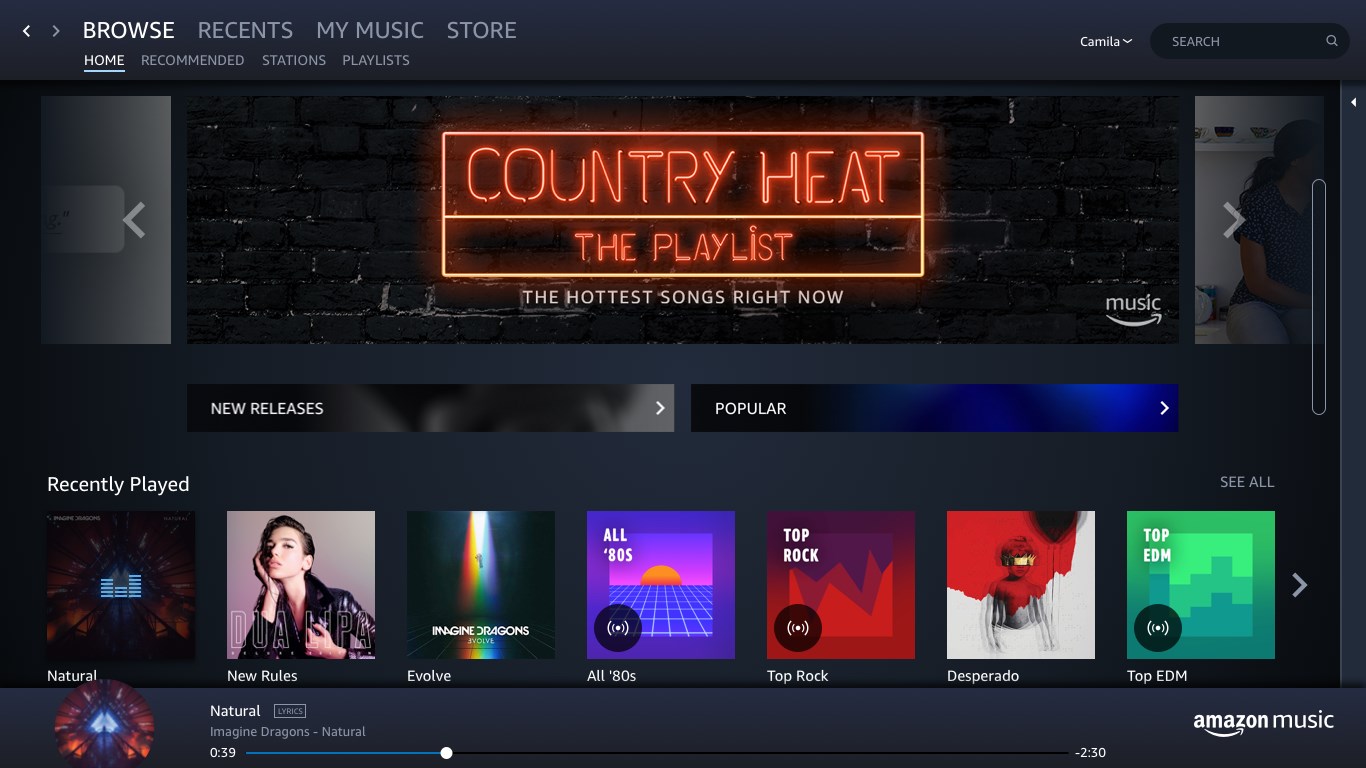
Amazon Music: In-Depth Guide on Music Streaming
Introduction
As the digital age continues to evolve, so too does the way we consume music. From traditional mediums like vinyl and CDs to the now almost ubiquitous streaming services, our music listening habits have dramatically changed. One of the premier streaming services today is Amazon Music. Let's dive into how to program Amazon Music to ensure you get the most out of this popular platform.
Understanding Amazon Music
First and foremost, it’s important to understand what Amazon Music is. While it might appear identical to other music streaming services on the surface, Amazon Music offers a few unique features that set it apart. With Amazon Music, users have the ability to stream music, listen to curated playlists and create their own. Furthermore, this platform is integrated with Amazon's voice-controlled smart home devices, allowing for an interactive music streaming experience.
Signing Up for Amazon Music
To begin programming Amazon Music according to your preferred settings, the first step is to sign up for the service. Amazon offers both free and paid subscription options, each with its own set of features and benefits. Once registered, you can start exploring the vast selection of music available on the platform, ranging from popular new releases to timeless classic tracks.
Creating Custom Playlists
One of the key selling points of Amazon Music is the ability to customise your listening experience by creating your own playlists. Once logged in, you simply search for a track or artist you like, select the song you want, and add it to a playlist. You can create as many playlists as you'd like, each with its own specific theme or mood. Additionally, Amazon Music provides vast pre-curated playlists for you to explore based on different genres, moods, and even activities.
Integrating with Amazon Echo
Amazon Music is designed to work optimally with Amazon's Echo devices. This allows you to control your music playback using voice commands, offering a hands-free listening experience. All you need to do is enable the Amazon Music skill in your Alexa app, and you'll be able to ask your Echo device to play music, skip tracks, or even create new playlists. Furthermore, you can also program Alexa to play music from your preferred artist or genre at a specific time, making it a practical tool for setting musical alarms.
Advanced Features
Amazon Music also offers several advanced features that allow users to deeply personalise their streaming experience. One such function is the 'AutoRip' feature, which provides a free digital copy of every eligible CD or vinyl record purchased on Amazon. Additionally, the recently added 'HD Audio' feature makes it possible to listen to songs in high definition, offering a sound experience that's close to the original studio recordings.
Understanding the Algorithm
Just like many other streaming platforms, Amazon Music also utilises an algorithm to suggest new music based on your listening habits. By understanding this feature, you can program Amazon Music to suggest the kinds of artists and songs you might like. The more you use Amazon Music and rate the songs you listen to, the more accurately the algorithm will suggest music to you.
Conclusion
Evidently, Amazon Music offers a plethora of features that enhance the music streaming experience. From personalised playlists to voice-controlled playback, the platform curates a user experience that is truly unique to each consumer. With the right understanding and programming, Amazon Music can undoubtedly become an essential part of your everyday music consumption.


 The best app store 1
The best app store 1