Adobe Lightroom
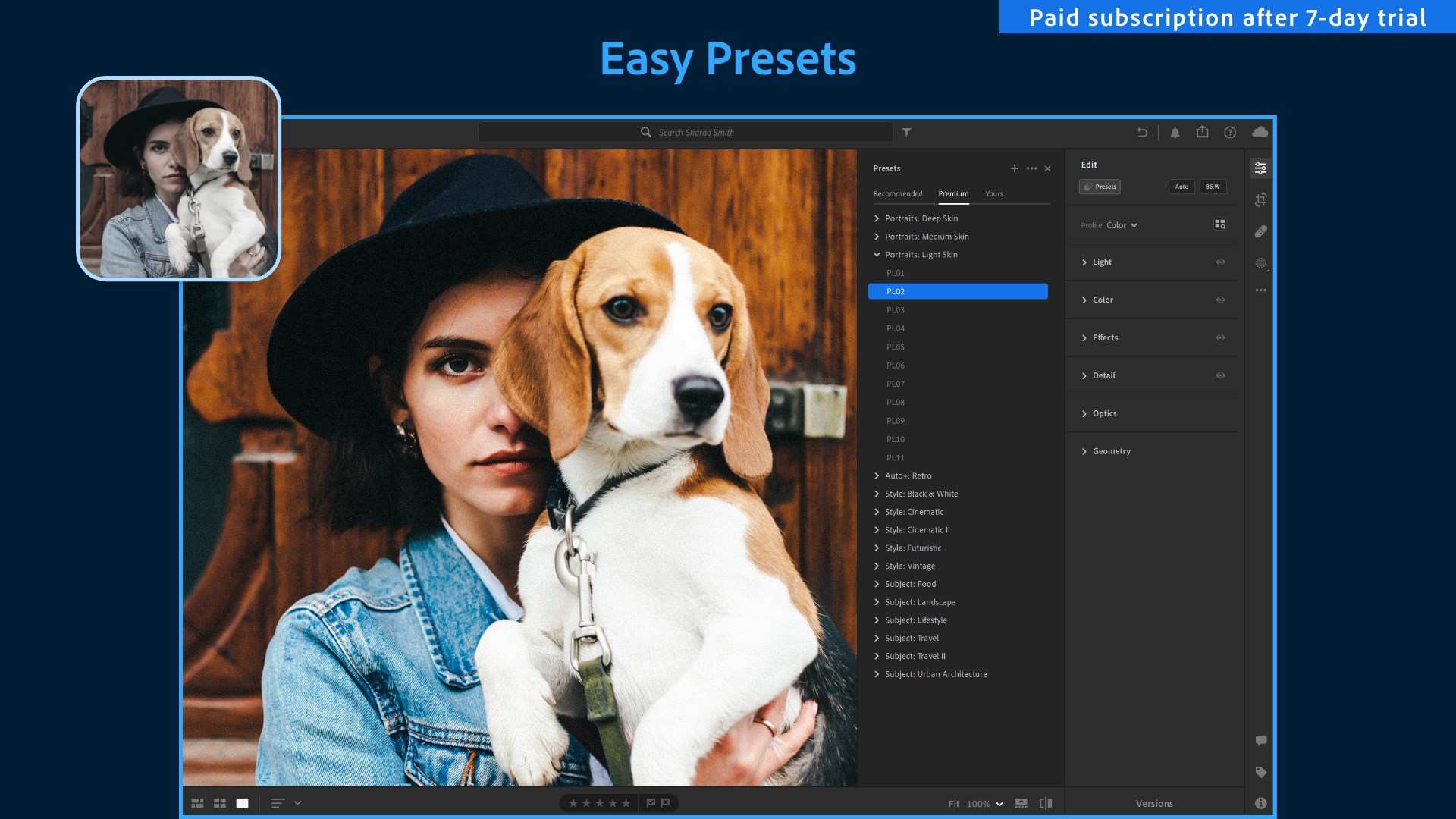
Adobe Lightroom: A Transformative Tool For Photographers
Every now and then, a software program emerges that completely changes the way professionals in a given industry operate. In the world of photography, that software is Adobe Lightroom. With its extensive features and intuitive interface, Adobe Lightroom has become an indispensable tool for photographers across the world.
Introduction to Adobe Lightroom
Since its introduction in 2007, Adobe Lightroom has revolutionized how photographers handle post-processing of their photos. Gone are the days of laborious, single-image edits. Lightroom empowers photographers with powerful enhancing tools to improve photos and keep them stunningly organized.
Understanding Adobe Lightroom's Workflow
Adobe Lightroom stands out through the concept of non-destructive editing. This means original photo files remain intact while all edits are stored as separate instructions. This very ideology establishes an encouraging workflow where photographers can experiment and tweak adjustments without the fear of permanently altering the original image.
Incorporating Catalogs and Collections
One of Adobe Lightroom's strengths lies in its ability to manage photos. Photographers can organize pictures into catalogs - the high-level containers for holding associated photographs and collections - the subsets within catalogs that group images based on themes, projects, or any criteria of choice.
Develop Module Magic
The heart of Lightroom's photo editing capabilities resides in the Develop Module. It boasts of features like the Tone Curve for controlling the brightness and contrast, the HSL/Color panel for precise color adjustments, and the Detail panel for sharpness and noise reduction. The aesthetic you wish to present has no bounds when these tools are at your disposal.
The Power of Presets
Preset in Lightroom is a predefined set of adjustments that can be applied to any photo with just a single click. Presets not only save time but also bring consistency, making it easy to create a signature look across all your work. Furthermore, Adobe Lightroom allows you to customize and create your own presets to be used.
Adobe Lightroom Mobile
The power of Adobe Lightroom isn't restricted to desktops. Lightroom Mobile brings the world of post-processing at your fingertips. With most of the desktop features available, photographers can edit and share their photos from anywhere in the world.
In Conclusion
Whether you're a seasoned professional or a casual photographer, Adobe Lightroom's kickstarter functions make photo editing a breeze. With its easy navigation, powerful editing tools, and efficient organization, Adobe Lightroom makes a compelling case for being a go-to software for all photographers.


 The best app store 1
The best app store 1