Telegram Desktop
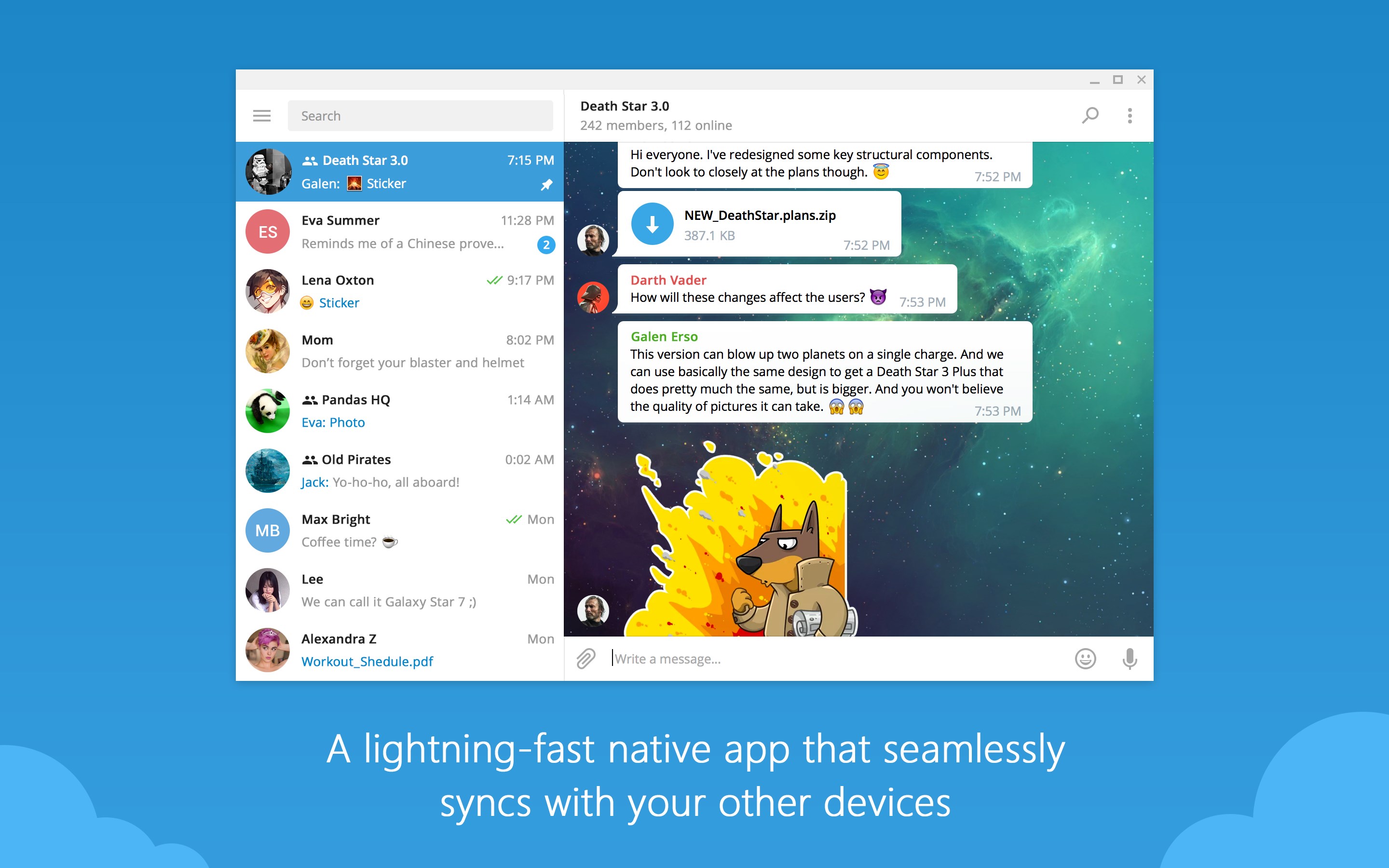
Telegram Desktop
One of the most popular messaging apps worldwide today is Telegram. Boasting over 500 million active users globally, it's not difficult to see why this app is loved by many. It offers encrypted chats, public channels, file sharing, and much more. While Telegram is commonly used on mobile devices, one lesser-known fact is that it also has a desktop version known as the Telegram Desktop. This article aims to provide an overview of the Telegram Desktop program and how to make the most out of it.
What is Telegram Desktop?
Telegram Desktop is the PC version of the popular messaging app, Telegram. It offers the same features as the mobile application, including secure messaging, voice and video calls, file sharing, and group chats, among others. Users can synchronize their messages across their phone, tablet, and desktop seamlessly, meaning you can start a conversation on one device and continue it on another.
Installing Telegram Desktop
Installing Telegram Desktop is a straightforward process. Visit the Telegram website and download the Telegram Desktop application suitable for your operating system (Windows, macOS, or Linux). After downloading, install the app similar to any other program on your computer. Once installed, you can log in using your Telegram account or create a new one if you don't have one already.
Features of Telegram Desktop
The key strength of Telegram Desktop lies in its features. Much like its mobile counterpart, it's built around speed and security. Its secret chats with end-to-end encryption ensure that only you and the person you're talking to can read what is sent. Files, media, and chats can be synced across devices, and you can send an unlimited number of photos or other files (documents, .zip, etc.) up to 2 GB each.
Telegram Desktop also supports stickers and GIFs for interactive communication. The chat customization options are immense, with options like chat backgrounds or custom themes to personalize your Telegram experience. Furthermore, it has robust group chat mechanisms supporting up to 200,000 members with powerful moderation tools.
Making the Most Out of Telegram Desktop
Telegram Desktop also supports bots: accounts operated by software with AI capabilities. They can do anything from providing you with news updates to playing games and integrating with other services. These bots make Telegram Desktop incredibly versatile.
One of the unique selling points of Telegram Desktop is its open API, which allows developers to create their own custom tools, enhancing the functionality of their Telegram experience. In addition, with a built-in photo editor and search filter for messages and chat, Telegram Desktop is a comprehensive tool for personal and professional communication.
To make the most out of this incredible software, familiarize yourself with its many features and shortcuts. For example, use "Control + F" for a fast search within conversations, or "Control + L" to find the next chat.
Conclusion
In conclusion, Telegram Desktop is an essential companion app for those who use the mobile version. Its unique features and versatility make it stand out among other messaging platforms available for the desktop. Whether for personal or business purposes, Telegram Desktop is a worthy solution for your communication needs. As the world continues to shift towards remote work and online interactions, having a secure, reliable, and full-featured messaging app like Telegram Desktop at your disposal is more than a luxury; it's a necessity.


 The best app store 1
The best app store 1