iCloud
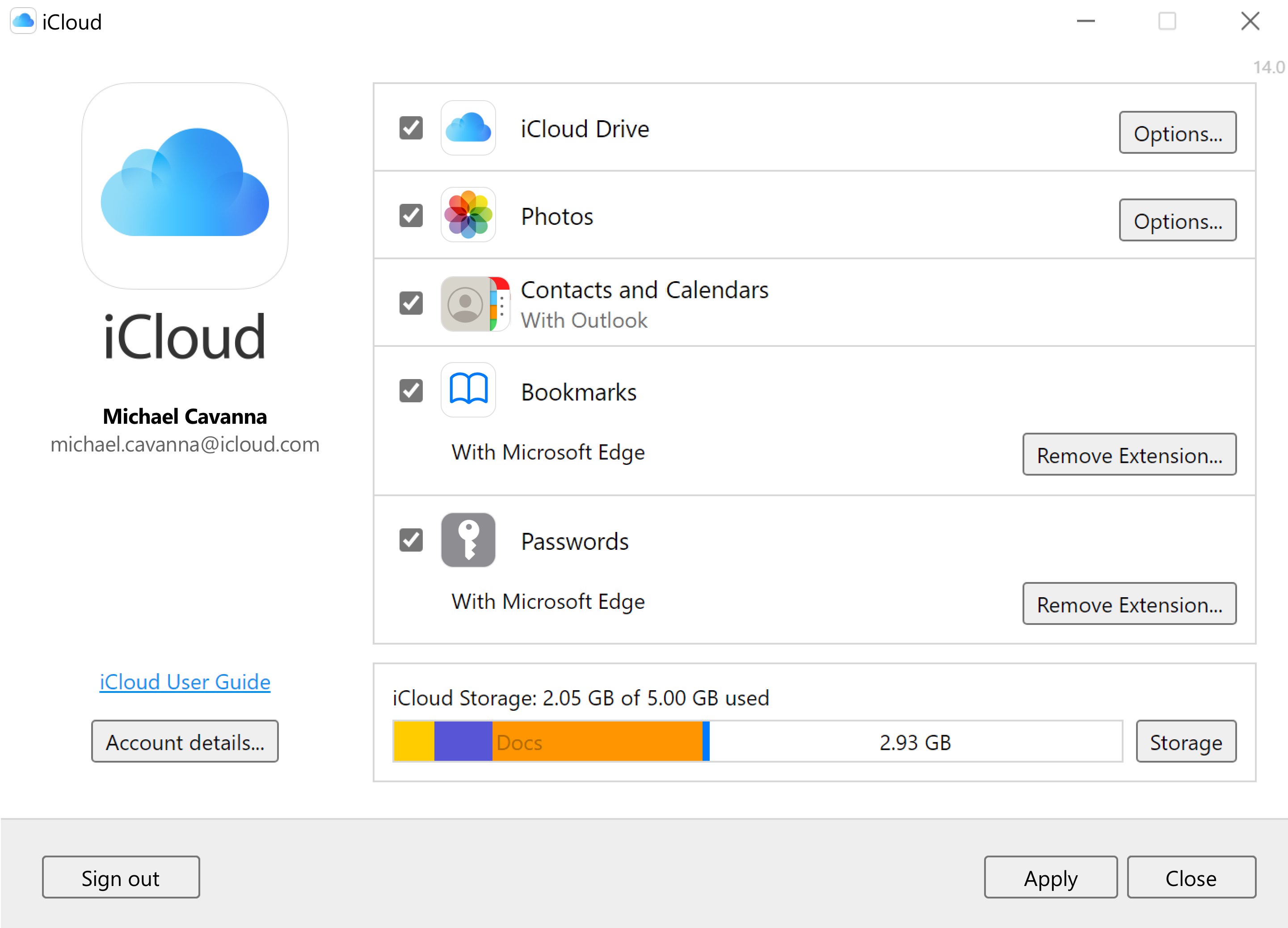
iCloud
Introduction
iCloud is an integral component of Apple’s ecosystem, enabling users to store and access their personal files and data securely from any Apple device. This article will introduce you to the concept of programming iCloud, the features it offers, and how to utilize iCloud as a development tool.
Understanding iCloud
At its core, iCloud is a cloud storage service offered by Apple. It allows users to store various kinds of data, namely, contacts, calendars, photos, documents, and more. These contents are then synchronized across all Apple products that the user owns. However, there is much more to iCloud beyond being just a mere storage service. It is, in fact, a solid platform for developers to leverage in creating a seamless user experience across their apps.
iCloud for Developers
For programmers, iCloud provides a set of robust APIs and services. These can be incorporated into Apple apps to help store, share, and synchronize user data in an efficient manner. The iCloud framework supports two primary forms of data, namely, key-value data (like user preferences or settings) and document data (like user-created documents or files). By learning to program iCloud, developers can ensure data continuity and synchronization across all instances of their apps, regardless of the device.
Key-Value storage in iCloud
Key-Value storage in iCloud is an efficient way to store small amounts of data. Things like user preferences, app settings, and game scores are typically stored this way. Key-Value pairs stored in iCloud are automatically synchronized over the network to other user devices. When programming iCloud, developers can effectively use the NSUserDefaults class within UIKit or SwiftUI’s AppStorage wrapper to work with key-value data.
Document storage in iCloud
iCloud's document storage allows apps to store larger user-created documents and files. It works similarly to key-value storage but is intended for more significant data. iCloud keeps all instances of these documents in sync across different devices that the user might have the app installed on. The automatic synchronization provided by iCloud's document storage is particularly beneficial in multi-device scenarios.
Getting Started with Programming iCloud
Programming iCloud requires registration of apps for iCloud capability within Apple's Developer portal. After enabling iCloud capability, developers will gain access to the CloudKit API, which can be used to interact with iCloud's storage.
Inside an Xcode project, you can enable iCloud by visiting capabilities in the target settings and then checking the relevant iCloud services. You can then use the NSUbiquitousKeyValueStore class for key-value data and the NSFileManager class for document storage.
Advantages of Programming iCloud
Using iCloud in your apps reduces the complexity of implementing your own data synchronization routines. This can result in your apps being more reliable, as the core synchronization logic will be handled by Apple's proprietary system. User data is updated and synchronized across devices seamlessly. This leads to an improved user experience, as users can switch between devices without losing their progress or settings.
Moreover, iCloud ensures the highest level of security for the user's data. It utilizes secure token-based authentication which is important given the sensitive nature of user data that apps often deal with.
Conclusion
Nowadays, users expect their data to be available from all their devices. Well-implemented iCloud support in your apps can greatly enhance user satisfaction. Taking the accessibility and security benefits into account, learning how to program iCloud should be considered a crucial skill for Apple developers.
As a programmer, if you’re seeking to develop apps that provide a seamless user experience and a high-level of data security, iCloud offers an essential toolset. By understanding, and efficiently implementing iCloud into your apps, you can create apps that truly stand out in the Apple ecosystem.


 The best app store 1
The best app store 1