Notebook - Take Notes, Sync
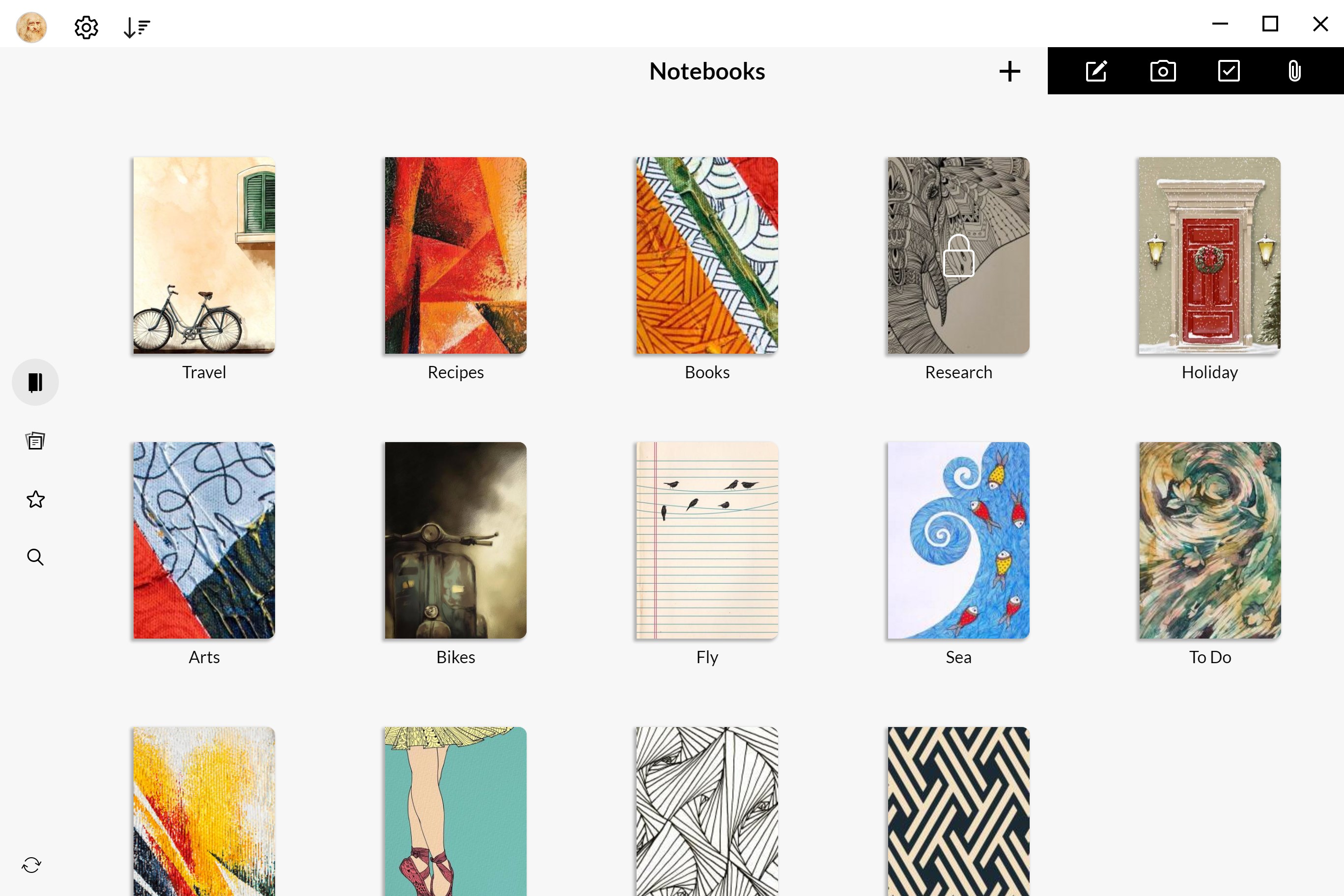
Notebook - Take Notes, Sync
Note-taking has evolved over the years, and keeping up with all the information we come across daily can sometimes feel overwhelming. A platform that allows you to take notes, organize them, and then sync them across various devices is an absolute lifesaver for many busy individuals. This is where Notebook comes into play.
Understanding the Meaning of Sync
Sync, in this context, means synchronization. This function allows you to have access to your notes on any device and promises that your notes are updated across all your devices as long as you're logged into the same account. In other words, you could jot down a quick note on your phone and later access and edit it on your laptop or vice versa.
Benefits of Using Notebook
Notebook is not your average note-taking tool. Beyond standard note-taking, this platform allows you to add images, audio, and even sketches to your notes. Worried about privacy? You can password-protect individual notebooks to keep your thoughts secure.
Enriched Experience with Varied Note Cards
A key distinguishing feature of Notebook is its wide variety of note cards. Whether you are jotting down quick thoughts, creating a checklist, or writing in-depth notes, there are different note cards types to suit your needs.
Effortless Organization
You can group notes together into notebooks for a more organized approach. Plus, Notebook offers the option of applying tags to your notes so you can find what you're looking for in no time.
Easy Sync Across Devices
You can use the Notebook app on your mobile, tablet, or laptop, and it syncs instantly. No need to worry about transferring files or losing your notes. Take a note on your phone during a meeting, polishing it on your laptop at home, and reviewing it on your tablet before your presentation.
Note and Voice Recordings
On top of traditional text notes, Notebook also allows you to incorporate voice notes. You can dictate notes and the app will transcribe them for easy review. This feature is incredibly handy if you're on the go or if your hands are otherwise occupied.
Share Your Notes Easily
Need to share your notes with your team or friends? You can do so directly from the app, allowing others to engage with your thought process and contribute their ideas.
In conclusion, the ability to take notes, sync, and engage in a more interactive, efficient note-taking process is a game-changer. It leads to enhanced productivity and ensures you have all your valuable information at your fingertips. If you've been searching for a continuously synced, visually appealing, and organized way to take notes, look no further than Notebook.


 The best app store 1
The best app store 1