Surface Diagnostic Toolkit
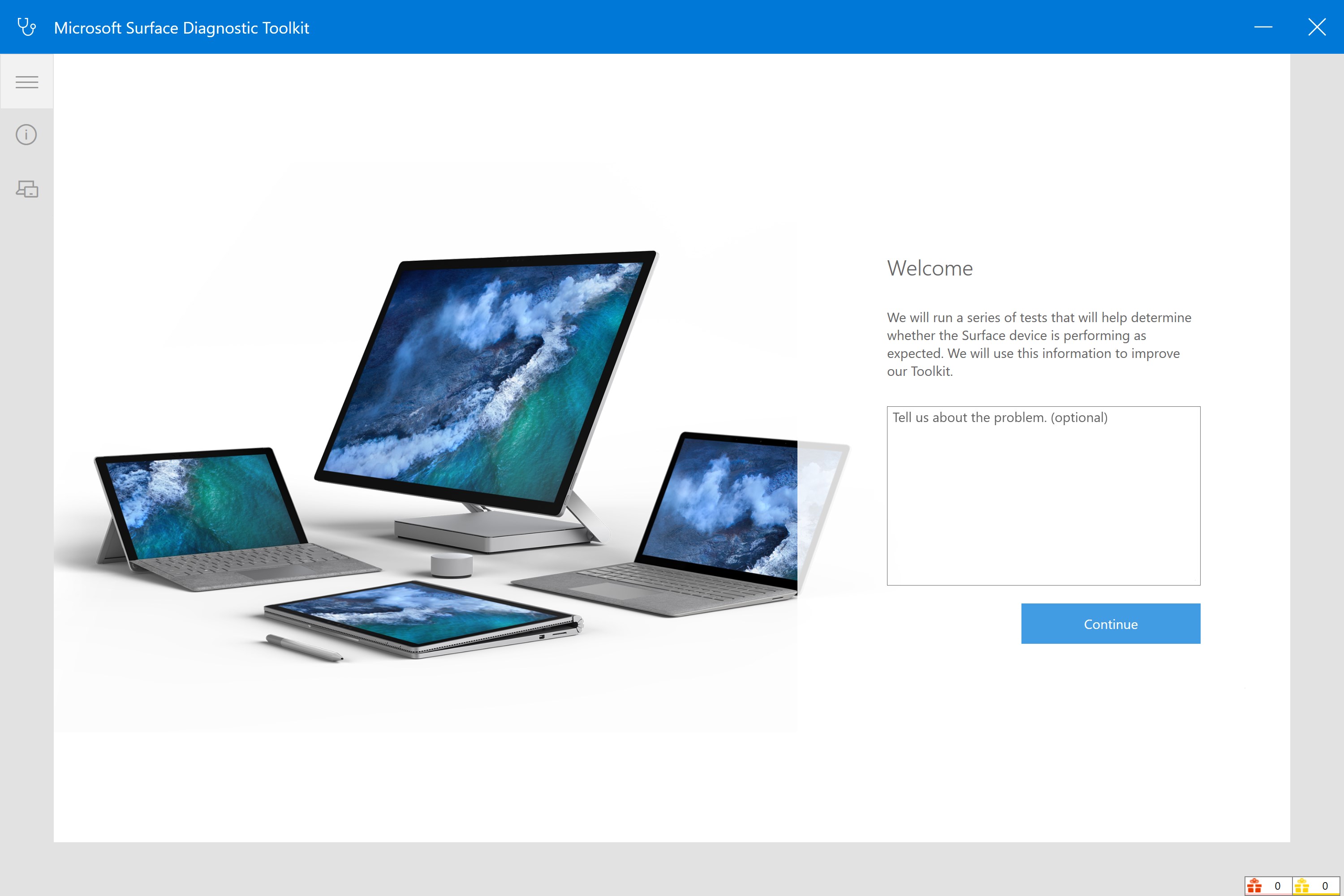
Surface Diagnostic Toolkit
The technological world is enriching day by day; computers and devices are becoming more sophisticated, and so are the problems associated with them. Luckily, innovative solutions like the 'Surface Diagnostic Toolkit' are making it easier than ever to diagnose and fix issues with Microsoft's Surface devices.
Within the ecosystem of Surface devices, this toolkit works as a one-stop solution for diagnosing the problems that can occur. Whether it's the Surface Pro, Surface Laptop, Surface Book, or Surface Tablet, you can completely rely on this toolkit for an array of troubleshooting options.
The Surface Diagnostic Toolkit is a specialized software designed to quickly diagnose, and troubleshoot issues within the system. It thoroughly tests the software and hardware for any sort of problem and provides a summarized report at the end for further actions. It is a much-needed tool that enhances user convenience and ensures the smooth functioning of devices.
Getting Started with the Toolkit
Before you begin, ensure you have administrative rights to install and run the toolkit on your device. The Surface Diagnostic Toolkit requires no prior technical knowledge; it has a user-friendly interface guiding the user during the diagnosis and troubleshooting process.
Functionality and Features
The toolkit's functionality extends from a simple system check-up to rectifying complex hardware issues. It conducts multiple diagnostics tests on device components like battery, display, sensors, audio, and system performance. It also checks software compatibility and updates, device drivers, and Windows compatibility.
Furthermore, it can also retrieve system information and build a comprehensive overview. Thus, the toolkit becomes instrumental in finding and fixing issues before they escalate into bigger challenges.
Ease of Use & Accessibility
The beauty of the Surface Diagnostic Toolkit lies in its simplicity. With just a few clicks, you can begin diagnosing your item. Once the scan is complete, the toolkit presents a report of the findings with a recommended fix or sends the user to other Microsoft’s self-help resources if the problem is more complex.
Lastly, it's important to note the Surface Diagnostic Toolkit is exclusive to Windows 10 and does not support other versions of Windows. This is because it is designed to perfectly sync with the newest features and updates that come with the Surface devices.
Summing Up
In conclusion, the Surface Diagnostic Toolkit is a remarkable technology that supports the ever-evolving Surface devices. It simplifies the troubleshooting process and ensures devices function with minimal disruptions. Moreover, it gives users the confidence to fix issues themselves, saving valuable time and resources.
As more users begin to understand its benefits, this toolkit stands as a testament to Microsoft’s commitment to user satisfaction and device longevity. Embracing this technology is a step towards an uncomplicated tech life and secure troubleshooting.
So, if you're a Surface device user, there's no better assistant than the Surface Diagnostic Toolkit. This utility is designed with the user in mind, offering a seamless process from diagnosis to recovery. It indeed paints a hopeful future for trouble-free device maintenance.


 The best app store 1
The best app store 1