PowerShell
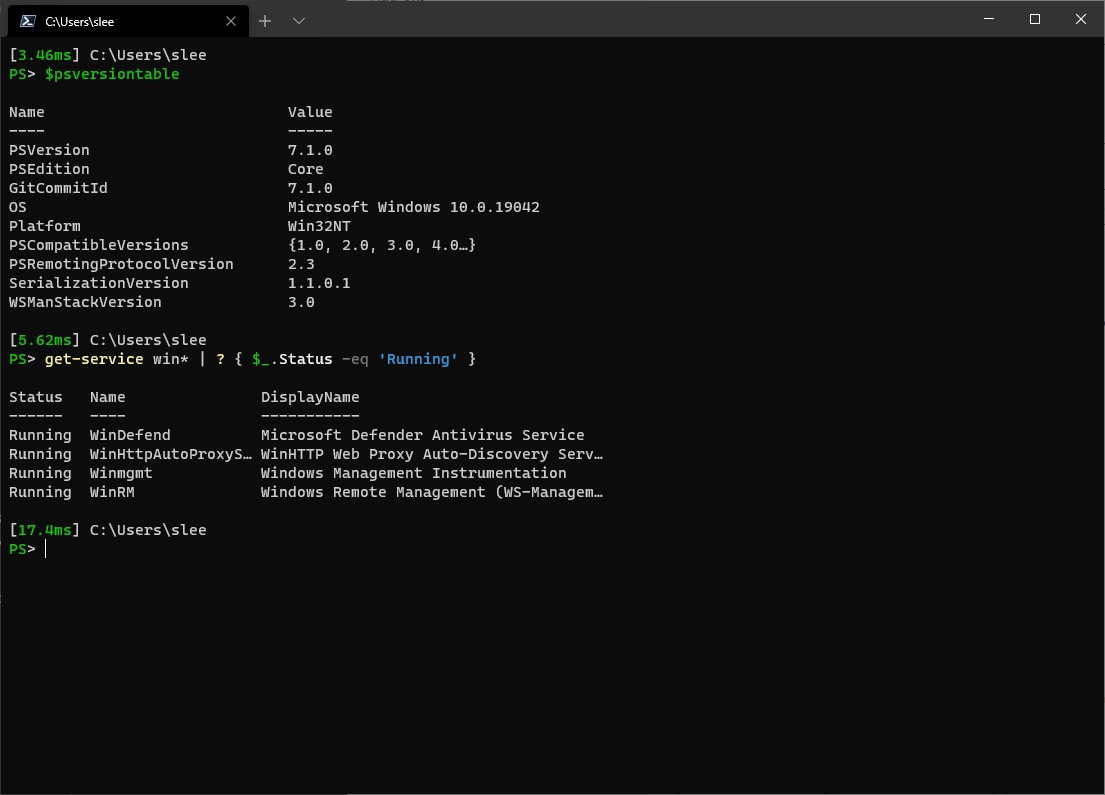
PowerShell
Introduction to PowerShell Programming
PowerShell is a scripting language and automation framework developed by Microsoft. It is a versatile tool that helps in managing, administering, and configuring Windows-based servers, desktops, and laptops. PowerShell combines the speed and flexibility of scripting with the power of .NET framework, making it an indispensable tool in many IT environments.
The Basics of PowerShell
PowerShell scripts, known as cmdlets, are compiled commands that perform actions within an interface. Cmdlets are designed to deal with objects – structured information that is more than just a series of characters appearing on a screen. Each cmdlet performs a task like starting a service or getting content from a webpage.
Working with PowerShell Scripts
PowerShell scripts are written using the command line. However, it also incorporates a GUI-based script editor known as the PowerShell Integrated Scripting Environment (ISE). PowerShell ISE supports multiline editing, tab completion, syntax-coloring, selective execution, context-sensitive help, and many more features that make it easier to write and test scripts.
Understanding Cmdlets
Cmdlets are the heart and soul of PowerShell scripting. They are designed to be used as standalone items of code that perform a specific task. Each cmdlet has a unique name that follows a "Verb-Noun" format, like Get-ChildItem or Set-ADUser. The verb describes the action that will be performed, and the noun describes the resource upon which the action will be performed.
Mastering PowerShell Variables and Data Types
In PowerShell, everything is an object. Objects are instances of .NET classes, and they contain data and perform actions. Basic data types in PowerShell include strings, integers, booleans, arrays, and custom object types.
Advanced PowerShell Scripting
Once you have grasped the basics of PowerShell scripting, you can start to employ more complex scripting techniques. These include loop structures, conditional logic, functions, and error handling. With these advanced scripting elements, you can create complex scripts that solve real-world problems.
PowerShell Remote Administration
One of the great advantages of PowerShell is its capability for remote administration. Using PowerShell, you can manage and administer remote computers in your network. It can also report on the status of machines and make system-wide changes with just a few keystrokes.
Closing Thoughts
As an IT professional, learning to program PowerShell is a game-changer. It opens up new possibilities for automation, reduces workload, and enables swift analysis and troubleshooting of Windows-based systems. By mastering PowerShell scripting, you can control and administer your IT environment with precision and efficiency.


 The best app store 1
The best app store 1