Windows File Recovery
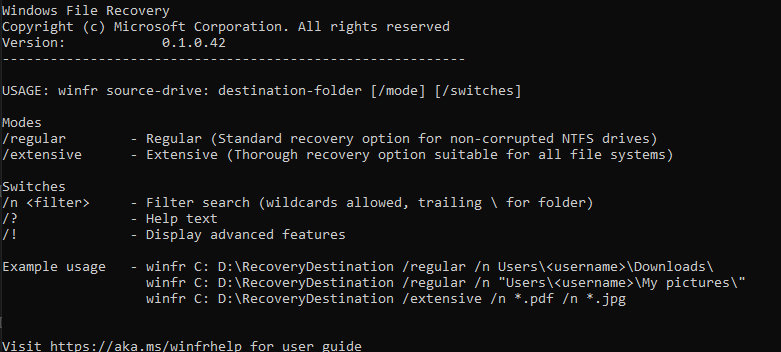
Windows File Recovery: An Comprehensive Guide
Undeniably, data is the heart of the digital world. However, losing important files and documents is a common occurrence, that can create a lot of stress. But don't panic, Windows File Recovery is a tool that is designed to help you recover those files you thought were lost forever.
Understanding Windows File Recovery
Windows File Recovery is a command-line utility from Microsoft that recovers a variety of files and documents from local hard disks, USB drives, and even SD cards. It’s an essential tool for those who have accidentally deleted files or have lost data due to a system crash.
Features and Functionality
Windows File Recovery has three different modes: Default, Segment, and Signature. The Default mode uses the Master File Table (MFT) to locate lost files, while the Segment mode does not require the MFT but segments the disk into parts to facilitate recovery. The Signature mode is used primarily for recovering specific file types from the USB drives, SD cards, and other external storage.
How to Use Windows File Recovery
Using Windows File Recovery is straightforward but requires a little bit of familiarity with the Windows Command Prompt. First, you need to download and install the tool from the Microsoft Store. Once installed, you open your Command Prompt as an administrator.
In the command line, type the command according to the mode you want to use, substituting 'source drive', 'destination drive', and 'file type' with the relevant information. For example, in Signature mode, the command will look something like: winfr C: E: /x /y:JPEG,PNG. Here, 'C:' is the source drive, 'E:' is where recovered data will be stored, and 'JPEG, PNG' are the types of files you want to recover.
Limitations and Considerations
While Windows File Recovery is a powerful tool, it's crucial to note a few things. The tool won't always be able reveal overwritten files. Also, the drive's condition is a major factor for successful data recovery. If the drive is physically damaged or encrypted, the chances of recovery drastically decrease.
In addition, the tool doesn’t have a graphical user interface, therefore it might get a bit complex for those not comfortable with command-line tools.
Conclusion
Indeed, Windows File Recovery is a life-saving utility that can help you recover important files lost due to accidental deletion, formatting, or system crashes. Although it has its limitations, the functionality it provides makes it an essential tool for any Windows user. Remember - don't panic, and try Windows File Recovery.


 The best app store 1
The best app store 1