HEIC Image Viewer
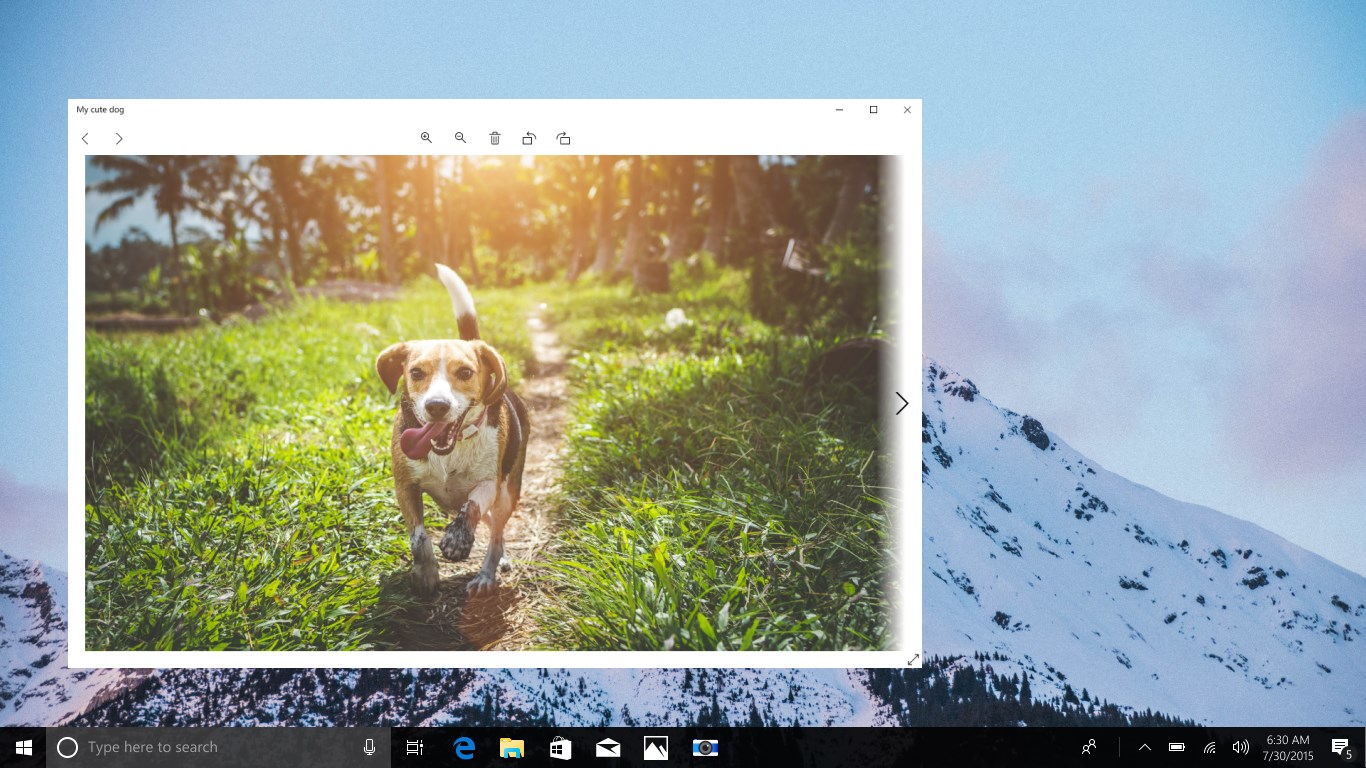
HEIC Image Viewer
In the fascinating world of digital imagery, formats such as JPEG, PNG, and GIF, among many others, have long dominated the scene. However, continually evolving technology has introduced us to yet another remarkable format – the HEIC. Typically associated with Apple's iOS 11 and later versions, the High Efficiency Image Format or HEIC, is gaining popularity for its advanced compression algorithms and incredible image quality. Consequently, the market demand for effective and user-friendly HEIC image viewers is growing. This article explores the HEIC format, its advantages, and importantly, the features that make up an optimal HEIC image viewer.
Understanding HEIC Image Format
The HEIC, an acronym for High Efficiency Image Format, is a type of file format used for storing pictures and image sequences. The key characteristic and advantage of HEIC is that it maintains high-quality images at nearly half the file size compared to its JPEG equivalent. This efficient storage renders HEIC particularly popular among Apple users, as this format allows them to store a higher volume of images on their devices without compromising the image quality.
The Need for an HEIC Image Viewer
While the benefits of HEIC are manifold, compatibility issues arise with devices that do not natively support this format. For instance, many windows and some android devices do not automatically support HEIC files. This is where an HEIC image viewer comes into play. By converting HEIC files into a compatible format, these viewers permit users to open and view HEIC images across different platforms.
Features to Look for in a HEIC Image Viewer
Choosing the right HEIC viewer is crucial to ensure satisfactory user experience. Here are a few features to search for:
Cross-platform Compatibility: The HEIC viewer should be able to work across multiple platforms, including Windows, Android, and older versions of iOS, to ensure you can open HEIC files, regardless of the device you are using.
Conversion Capability: A solid HEIC viewer should not only allow you to view HEIC files but also convert them into widely accepted formats like JPEG or PNG.
Quality Retention: While ensuring smaller file sizes, the viewer should also retain the original image's quality post-conversion.
User-friendly Interface: The viewer should offer an intuitive interface for easy navigation and simplicity of operations.
Five Best HEIC Image Viewers in 2022
To guide you through your selection process, here are some top-ranking HEIC image viewers:
'iMazing HEIC Converter': This tool smoothly converts HEIC files to JPG or PNG without affecting the image quality.
'Apowersoft Photo Viewer': Known for its fast speed and user-friendly interface, this tool is a good choice for viewing and converting HEIC files.
'CopyTrans HEIC for Windows': This enables Windows users to view HEIC files directly on their devices.
'WALTR HEIC Converter': This is an efficient tool that permits drag and drop conversion of HEIC files.
'AnyGet HEIC Converter': This online converter and viewer is known for its high conversion speed and quality retention.
At the end of the day, it all comes down to understanding your specific needs and choosing the right HEIC image viewer accordingly. As the digital sphere continues to evolve, it helps to stay updated and equip yourself with the necessary tools, such as a functional HEIC viewer, to streamline your digital experience.


 The best app store 1
The best app store 1