Samsung Flow
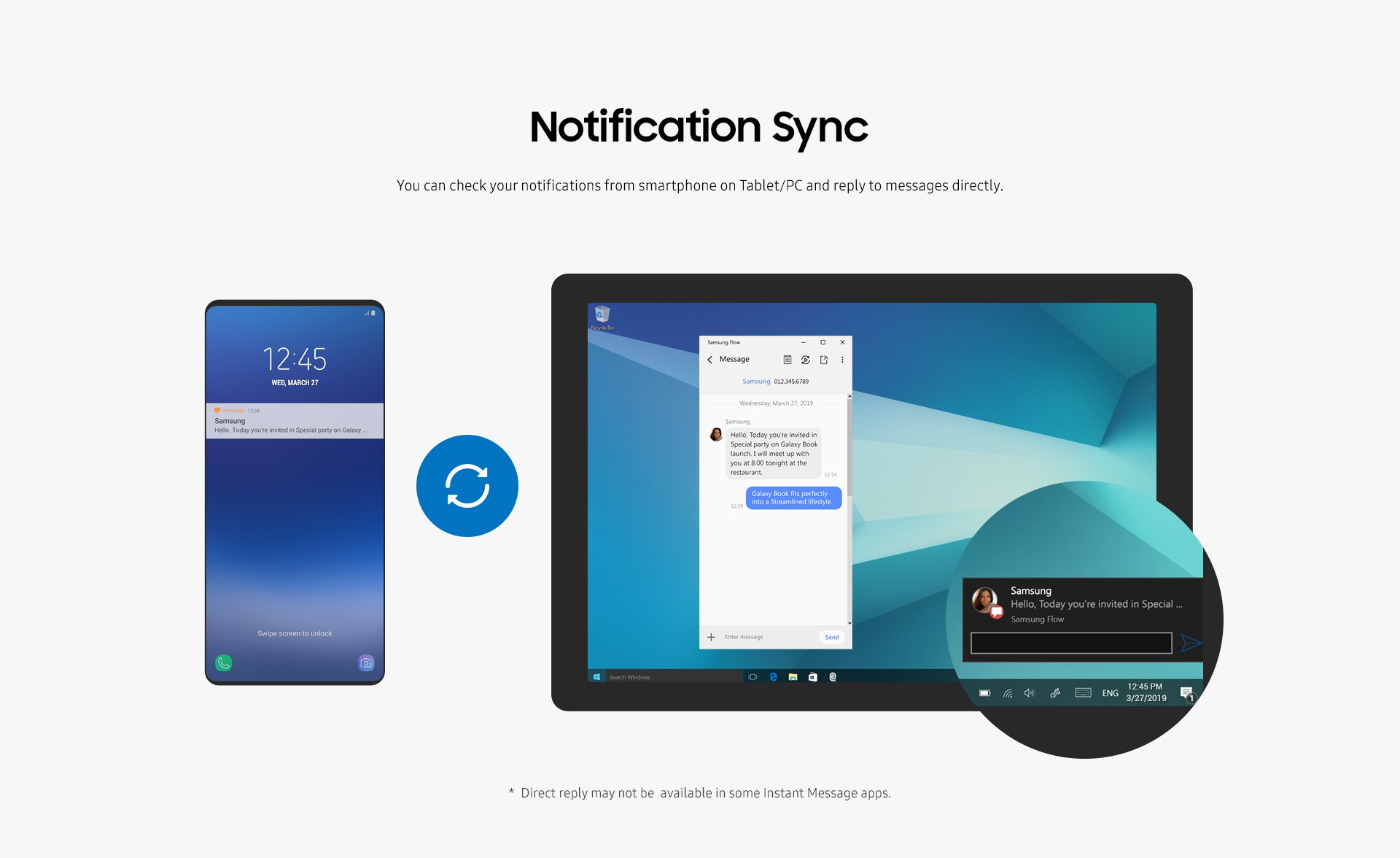
Samsung Flow: A Seamless Connectivity Experience
In the world of technology, our lives revolve around compatibility and seamless integration. With our gadgets operating on various platforms and operating systems, ensuring an effortless connection between them becomes rather essential. This need for simplicity gave birth to Samsung Flow, a software application that offers seamless connectivity and usefulness, taking your user experience to a whole new level.
Understanding Samsung Flow
Samsung Flow is a software service that allows you to easily connect, switch, and even transfer files among your devices. With Samsung Flow, the barriers of differing platforms are shattered, allowing you to move freely within the Samsung ecosystem and beyond. Whether you are using a Samsung Smartphone, Tablet, Windows PC, or any other compatible device, Samsung Flow simplifies your connectivity requirements, making each interaction smooth and hassle-free.
The Mirroring Feature
One of the key features of Samsung Flow is the 'Screen Mirroring' option. This feature allows you to replicate your phone's display onto a larger screen, such as your Tablet or PC. In essence, it lets you project your phone’s screen onto your PC, eliminating the need to switch devices constantly.
Easy File Transfer
In the digital sphere, sharing files among devices can become tedious, particularly if they operate on different platforms. Samsung Flow simplifies this process through its 'File Sharing' feature. Using Samsung Flow, you can swiftly and effortlessly transfer files from your phone to your PC or tablet, and vice versa. It provides an easy drag-and-drop interface that makes the process incredibly straightforward.
Seamless Notifications and Replies
Picture this: you're working on an important assignment on your PC, and you receive a message on your phone. Do you leave your work to pick up your phone and reply? With Samsung Flow, the answer is no. It not only allows you to receive notifications on your PC but also lets you compose and send replies from your PC without touching your phone.
Smart Unlock
The advanced technology of Samsung Flow extends its benefits to increased security features. Its 'Smart Unlock' feature allows you to unlock your PC using your phone’s biometric security mechanism. If your phone has a registered fingerprint or facial recognition technology, you can unlock your PC with a simple touch or glance at your phone's sensor.
Customizable Interface
Samsung Flow offers a flexible and customizable interface, allowing you to adjust its appearance based on your preferences. You can arrange your devices, notifications, and shared files in a manner that suits your needs. The interface ensures that every feature you need is just a tap away.
Final Thoughts
Samsung Flow is more than just a piece of software; it's a bridge linking all your devices. Its innovative features and simplicity make it a must-have tool in today's fast-paced digital world, where seamless connectivity is not a luxury but a necessity. Samsung Flow’s vision of delivering a seamless and uninterrupted user experience is indeed a revolution in device compatibility and user convenience.


 The best app store 1
The best app store 1